The GED Online Course allows you, the student, to prepare for a real job. The course includes:
 (a) Your Personal Learning Plan (you can complete a list of interests and we can customize the curriculum to meet your interests. See a template in Australia). Start with www.KnowYourType.com and the 70-plus questions at Human Metrics) TAKE THE TEST
(b) Your list of skills (résumé or Curriculum Vitae)
(c) Your DIGITAL Library (the collection of songs, books, movies, stories, ebooks, magazines, articles and lyrics that you believe are important in your life and for civilization)
(d) Your Digital PORTFOLIO (your collection of projects -- examples of your work) You can use Google Drive
(a) Your Personal Learning Plan (you can complete a list of interests and we can customize the curriculum to meet your interests. See a template in Australia). Start with www.KnowYourType.com and the 70-plus questions at Human Metrics) TAKE THE TEST
(b) Your list of skills (résumé or Curriculum Vitae)
(c) Your DIGITAL Library (the collection of songs, books, movies, stories, ebooks, magazines, articles and lyrics that you believe are important in your life and for civilization)
(d) Your Digital PORTFOLIO (your collection of projects -- examples of your work) You can use Google Drive
 |
A pen drive can be your storage place
for many of your projects and your archive system
(but remember to keep a backup) |
How can you collect all of these things in one place?
You can keep all of these items on an EXTERNAL HARD DRIVE
You can keep copies on your computer or USB pen drive...
You can keep copies of many of these items in your Google Drive (virtual or "cloud" storage)
Why is it a good idea to create a PERSONAL PORTFOLIO?
a) You can show what you did last week and last month.
There's no need to stop, look for pen and paper and then wonder, "Where did I put that journal?" You can make a recording in the camera or in your smart phone and then upload the recording to your Youtube channel (and put the video on PRIVATE or UNLISTED for your teacher to inspect and evaluate).
 |
I looked at this camera and
found that it can be used
to record small pieces of
poetry on a page.
It takes good pictures if you
use the zoom |
b) It's easy to TALK instead of writing.
You can record and transcribe later.
c) You can work with a younger child and become a mentor.
Children often need help to gradually learn the skills to use their fingers ... Children often need help in learning how to use a tripod and how to follow directions. By slowly and gradually showing a child how to use the camera for photos and the video for making movies, you can learn to get inside another person's head and help them learn what you know.
Special note to my student in Melborne: Your nephew "L"
 |
Look at the small type above the price.
Yes, we can read small type with this camera! |
and your niece "L" can learn to use the video. You can be their guide. By gradually teaching them to use the camera, both in and out of water (the camera is cool -- it is waterproof down to 5 meters or about 15 feet), you will introduce them to a new way of using a camera. You can help them build a portfolio of their best performances.
 |
| This is small type... |
The camera has been selected because of the following features (see below) ... it is SHOCK RESISTANT and WATER PROOF if used properly. Why not try it...?
FEATURES:
The principal feature that is missing from this type of camera (which means I DON"T use them in classrooms) is the MACRO (closeup) lens. However, the type shown in the receipts was small and I was surprised by how clear the images are. I recommend this camera, under $120, for elementary schools (shock resistant and waterproof to 16 feet, 5 meters).
Water, Shock and Dust Proof Design
 Capture a world of mystical underwater creatures, vibrant coral reefs or simply fun underwater with the overall rugged and sporty shape of the Samsung?s Pocket Cam W300. The Samsung W300 films sharp, brilliant moving pictures in up to 3 meters of water depth with Auto Aqua mode, repels dust and sand with its dust proof feature, and withstands shock making this camcorder the must-have item for all your adventures. Take it with you to the beach, pool, desert, mountain tops, anywhere your adventure takes you and capture every moment.
Capture a world of mystical underwater creatures, vibrant coral reefs or simply fun underwater with the overall rugged and sporty shape of the Samsung?s Pocket Cam W300. The Samsung W300 films sharp, brilliant moving pictures in up to 3 meters of water depth with Auto Aqua mode, repels dust and sand with its dust proof feature, and withstands shock making this camcorder the must-have item for all your adventures. Take it with you to the beach, pool, desert, mountain tops, anywhere your adventure takes you and capture every moment.
1920x1080/30p Full HD Movie Recording
Record your movies in high-quality Full HD to relive your adventures as vividly as when you first experienced them.
Built-in USB charging
Connect directly into any USB port for direct video or photo transfer to any compatible TV, PC or other electronic devices. To charge the battery while on the go, simply plug into any USB port.
Bookmark your Favorite Scenes with My Clip
 |
When I tried to move closer, the image was blurred...
but then I tried using the zoom... (see below) |
Add music to your movies without overwhelming the words. The Smart Background Music feature lets you add one of the preloaded soundtracks to your video. If the system senses someone is speaking, it automatically lowers the volume of the music.
Record/pause function
Pause while recording, yet still create one continuous file for easy uploading to social networking sites.
Built-in editing software (Intelli-Studio)
Plug into any PC via USB ? built-in advanced editing software lets you play, edit and share files.
Micro SD slot
The camcorder?s external memory slot accepts both SD, SDHC and SDXC cards. Quickly and easily transfer and view images on your PC.
Specifications
Design
 |
Here's more or less the same info as shown above
and look! We can read the small print!
HINT: Just use the zoom to view the small print. |
- Red Color
- Compact Full HD Waterproof, Shockproof, Dustproof
Lens
Image Sensor
- Digital Image Stablization
- 5 MP Image Sensor
- 1/3.2" BSI CMOS Image Sensor
Main Display
- 2.3" LCD Screen
- 230,000
Pixels
Video Recording

- AAC Audio Format
- Auto Focus
- Auto Shutter
- Auto White Balance
- Built-in Microphone
- H.264 Recording Format
- Full HD 1920x1080 30p/25p (17Mbps), HD 1280x720 30p/25p (8MBps) Recording Resolution
Still Imaging
- JPEG Still Image Format
- 5.5MP (2720x2040) / 4:3, 3MP (2048x1536) / 4:3, 2MP (1920x1080) / 16:9, VGA (640x480) / 4:3 Resolution
Storage Media
Features
Inputs and Outputs

- HDMI Port
- USB Port
Dimensions
- Product Dimensions: 2.3" (W) x 4.4" (H) x 0.7" (D)
Weight
Power
HOMEWORK:
(1) Call the teacher and describe how a camera can be used to build a portfolio
(2) Thin of three exercises that you could design to train your nephew in "how to use a camera." Think of three features on a phone that might need some guidance.
(3) Call your teacher with three new words that you found on www.FreeVocabulary.com





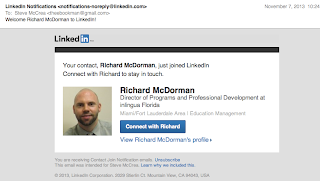

 (a) Your Personal Learning Plan (you can complete a list of interests and we can customize the curriculum to meet your interests. See a template in Australia). Start with www.KnowYourType.com and the 70-plus questions at Human Metrics) TAKE THE TEST
(a) Your Personal Learning Plan (you can complete a list of interests and we can customize the curriculum to meet your interests. See a template in Australia). Start with www.KnowYourType.com and the 70-plus questions at Human Metrics) TAKE THE TEST



 Capture a world of mystical underwater creatures, vibrant coral reefs or simply fun underwater with the overall rugged and sporty shape of the Samsung?s Pocket Cam W300. The Samsung W300 films sharp, brilliant moving pictures in up to 3 meters of water depth with Auto Aqua mode, repels dust and sand with its dust proof feature, and withstands shock making this camcorder the must-have item for all your adventures. Take it with you to the beach, pool, desert, mountain tops, anywhere your adventure takes you and capture every moment.
Capture a world of mystical underwater creatures, vibrant coral reefs or simply fun underwater with the overall rugged and sporty shape of the Samsung?s Pocket Cam W300. The Samsung W300 films sharp, brilliant moving pictures in up to 3 meters of water depth with Auto Aqua mode, repels dust and sand with its dust proof feature, and withstands shock making this camcorder the must-have item for all your adventures. Take it with you to the beach, pool, desert, mountain tops, anywhere your adventure takes you and capture every moment.

